quickly launch ReBirth on Mac OS 9!
it's 303 day, and you would like to fire up ReBirth RB-338 on your Mac running OS 9 in order to write an acid banger. ReBirth's copy protection requires the installation media to be present in order for the program to start, and you know that optical drives don't last forever, so you've ripped your 100% legally owned CD-ROM to a disk image file. but you are annoyed by the tedium of having to mount the disk image, click skip on the checksum verification (since it takes a while), and then finally open ReBirth.
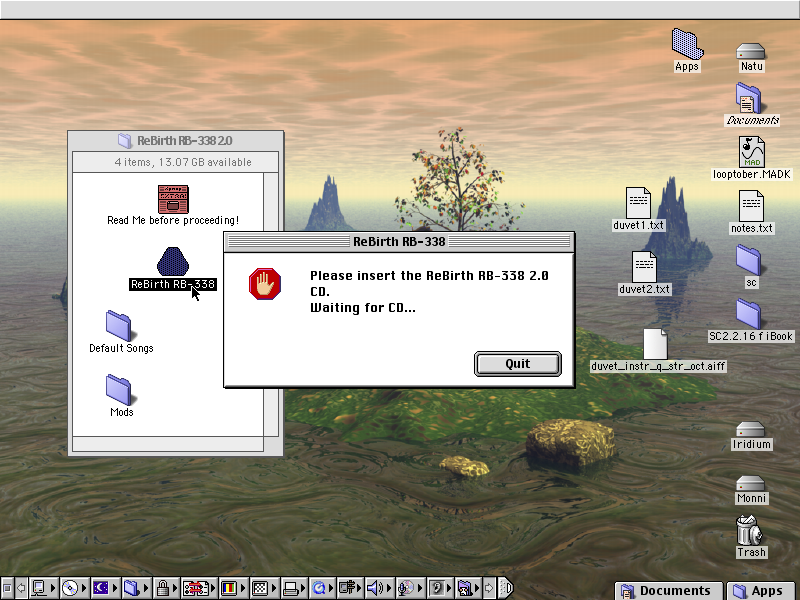
luckily, AppleScript is here to save the day. simply open Script Editor (likely found under [your startup disk]:Applications (Mac OS 9):Apple Extras:AppleScript) and enter the following code, editing paths as appropriate:
set theImage to alias "Macintosh HD:Documents:ReBirth:ReBirth RB-338 2.0.img"
tell application "Macintosh HD:Applications (Mac OS 9):Utilities:Disk Copy"
mount theImage without checksum verification
quit
end tell
tell application "Finder"
activate
select alias "Macintosh HD:Applications (Mac OS 9):ReBirth RB-338 2.0:ReBirth RB-338"
open selection
end tell
then save the script as an application called "Launch ReBirth" or whatever, and enjoy your new hyper-optimized workflow!
in case you have an image that only works with Toast Titanium, try this variant:
set theImage to alias "Macintosh HD:Documents:ReBirth:ReBirth RB-338 2.0.img"
tell application "Macintosh HD:Applications (Mac OS 9):Roxio Toast Titanium 5.2.3:Toast Titanium 5.2.3"
mount image theImage
quit
end tell
tell application "Finder"
activate
select alias "Macintosh HD:Applications (Mac OS 9):ReBirth RB-338 2.0:ReBirth RB-338"
open selection
end tell